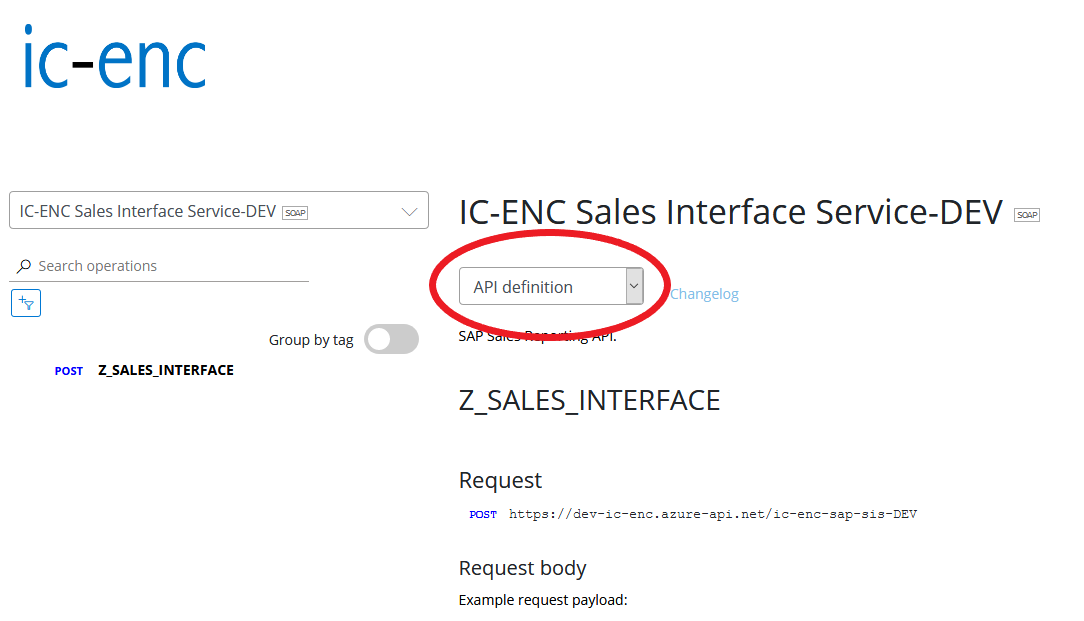SOAP API Documentation
We currently have one IC-ENC SOAP API that you can develop for:
IC-ENC Sales Interface Service
For information on how to get access to this API please see our Getting Started guide.
For more information on how to make requests please follow the documentation on the individual API page. To get to that page:
Click on "APIs" in the navigation menu
Click on the "IC-ENC Sales Interface Service" API from the list to view information specific to that API
Click on the "POST - Z_SALES_INTERFACE" operation on the left hand side (this is the only endpoint for this API)
The page now shows the request URI, an example request payload and an example response payload
Examples of using the IC-ENC Sales Interface Service
While on the details page for the API operation, you can also click the green "Try It" button on the right hand side of the page which will show the details of the request and also example requests in multiple different protocols and languages such as:
PHP
Python
Ruby
Objective-C
HTTP
Curl
C#
Java
Javascript
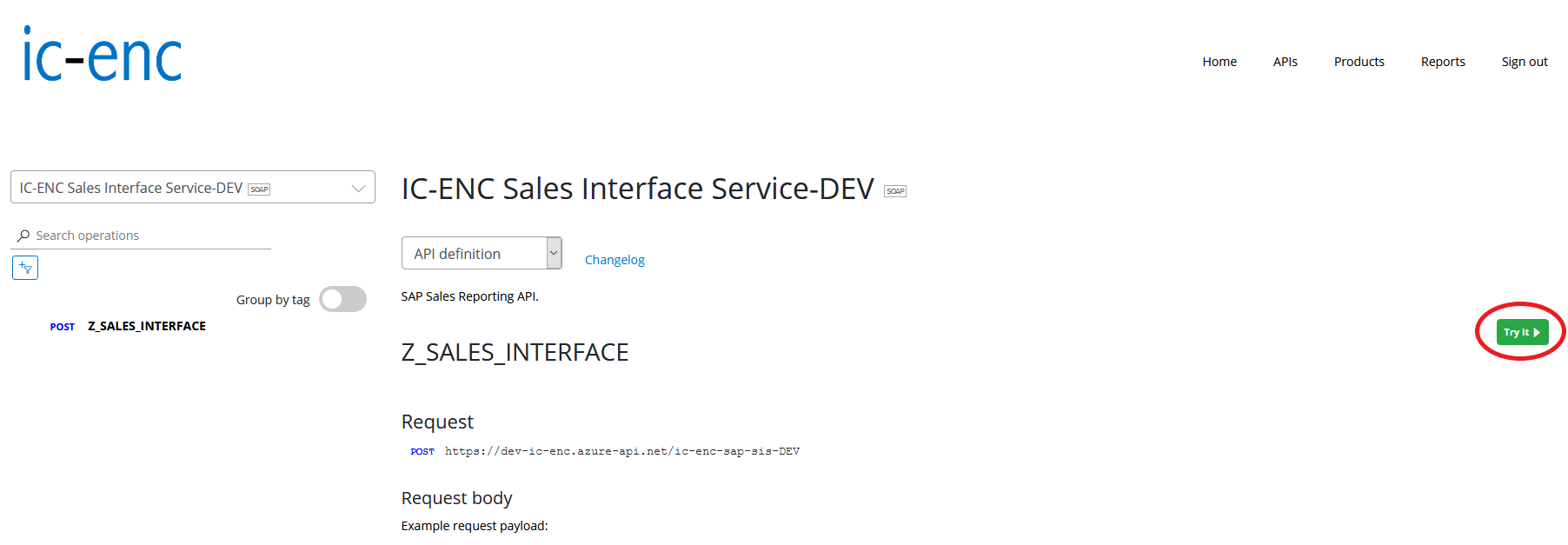
API Definition
While on the details page for the API operation, you can click on the API Definition drop down select box and select "WSDL" to download the WSDL file to get details on the API operations available.